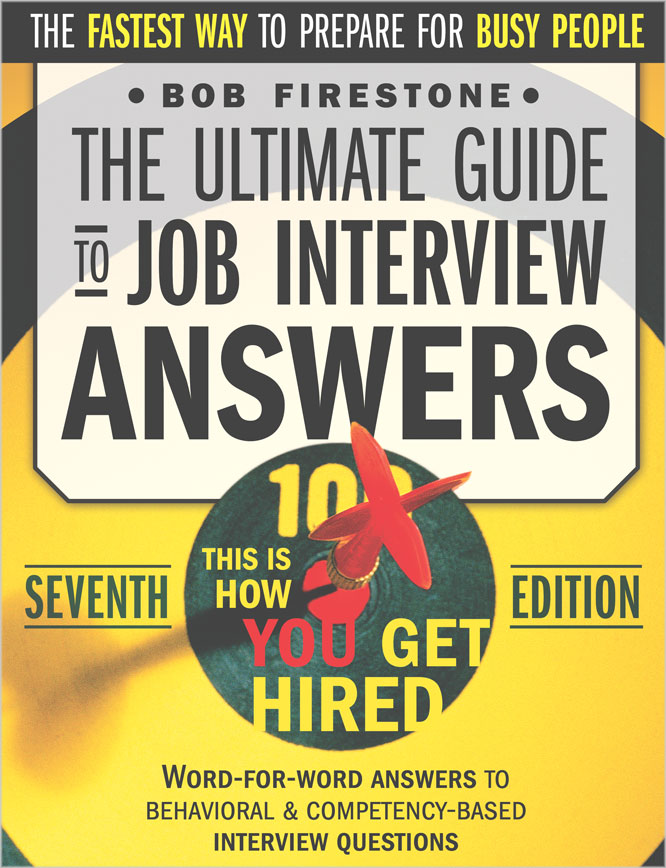Amazon Elastic Cloud Compute (EC2) Interview Questions And Answers
What is Amazon Elastic Cloud Compute (EC2)?
Amazon Elastic Cloud Compute (EC2) is a service provided in the AWS cloud platform that provides secure and resizable compute capacity.
Amazon Elastic Cloud Compute (EC2) provides options for processor, storage, networking, and operating system - that you can choose based on your needs and create your own virtual computing environments (Amazon EC2 Instances) - which you can scale up or down as needed.
Amazon Elastic Cloud Compute (EC2) provides various APIs, interfaces, and management tools to create and manage the EC2 instance.
What is Amazon Machine Image (AMI)?
Amazon Machine Image (AMI) is a template that provides the information required to launch an Amazon EC2 instance. You can use an AMI provided by AWS, use an or customize and create your own AMI.
What is Amazon Machine Image (AMI)?
Amazon Machine Image (AMI) is a configuration template that provides the information required to launch an Amazon EC2 instance. You can use an AMI provided by AWS, use an or customize and create your own AMI.
What are the different ways you can access and manage EC2 instances?
There are three ways to access Amazon EC2
Amazon EC2 console - A web-based user interface.
AWS Command Line Interface (CLI) - A command line interface that provides commands to support AWS resources including Amazon EC2.
AWS Tools for Windows PowerShell - A Windows PowerShell interface that provides commands to support AWS resources including Amazon EC2.
What are the different pricing models for Amazon EC2 instances?
There are four different pricing models for using the Amazon EC2 instances.
On-Demand Instances - No long term commitments, you pay for the instances you use by the second.
Savings Plans - You commit to consistent amount of usage, for a term of 1 or 3 years
Reserved Instances - You commit to a specific configuration, instance type and region - for a term of 1 or 3 years
Spot Instances - Use unused EC2 instances, which significantly reduces your costs.
How do you auto scale EC2 instances?
You can use Amazon EC2 Auto Scaling to auto scale your EC2 instances. Amazon EC2 Auto Scaling provides three features for auto scaling - Fleet management, Dynamic scaling, and Predictive scaling.