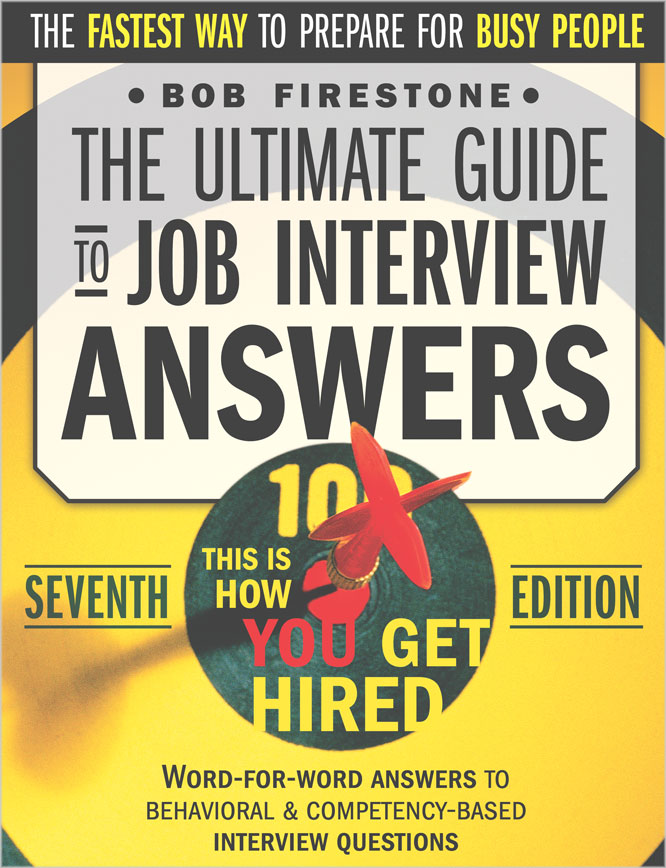Azure Interview Questions And Answers [2020]
How do you securely connect an on-premises network to Azure Virtual Network?
There are three ways to connect an on-premises network to Azure Virtual Network (VNet).
1. Azure ExpressRoute - Azure ExpressRoute uses a private, dedicated, and high-bandwidth connection to extend on-premises network to Azure.
2. Site-to-site VPN - Site-to-site VPN uses Azure VPN Gateway to connect to on-premises network's VPN device having a public IP address.
3, Point-to-site VPN - Point-to-site VPN uses Azure VPN Gateway to connect from individual computers located on-premises.
What is Azure ExpressRoute Service?
Azure ExpressRoute seamlessly extends a company's on-premises network to Azure cloud, through a dedicated and private network.
What are the key features and benefits of Azure ExpressRoute Service?
1. High-throughput and Low-latency Connectivity .
2. Built-in redundancy
3. Connectivity to Microsoft cloud services
4. Dynamic routing
5. Data privacy
What are the the different connectivity models that Azure ExpressRoute supports?
Azure ExpressRoute supports three connectivity models.
1. CloudExchange Co-location
2. Point-to-point Ethernet connection
3. Any-to-any Connection
What is virtual network peering?
Virtual network peering is used to connect Azure virtual networks (VNet), using private IP adresses, over Azure network.
Once two Azure virtual networks (VNet) are peered, the VMs and services within one VNet can communicate with the VMs and services within the other VNet.
What is Azure Traffic Manager?
Azure Traffic Manager is a DNS-based load balancer that distributes traffic to services and resources across Azure regions globally.
What are the different methods of routing supported by Azure Traffic Manager?
Azure Traffic Manager supports six different methods of routing.
1. Weighted routing
2. Performance routing
3. Geographic routing
4. Multivalue routing
5. Subnet routing
6. Priority routing
What are the two kinds of Azure load balancers?
There are two kinds of Azure load balancers.
1. Basic load balancers - Basic load balancers can only be used with availability sets.
2. Standard load balancers -Standars load balancers can be used with availability sets as well as availability zones.
What is the difference between internal load balancers and external load balancers?
Azure load balancers can be external load balancers or internal load balancers.
1. External load balancers - An external load balancer permits traffic from the internet and distributes the load across multiple virtual machines.
2. Internal load balancers - An internal load balancer takes in requests from an internal Azure resource and distributes the load to other Azure internal resources.